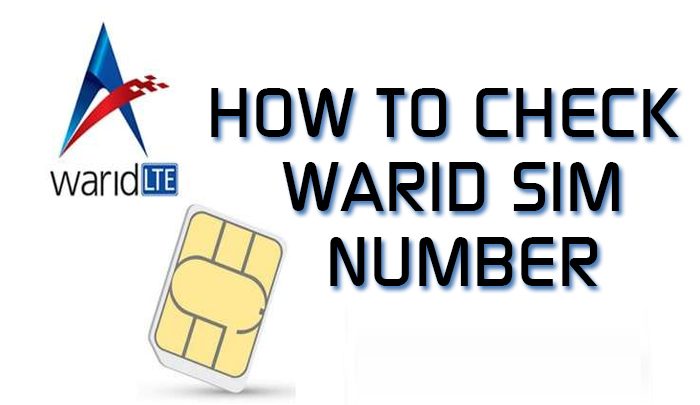
In this article, we are going to elaborate the method How To Check Warid SIM Number for free. All the methods are extremely reliable and highly practical. But before going straight towards the methods, let’s talk about the Warid Telecommunication Company itself.
Warid Telecommunication launched its services in 2005 in Pakistan and it happened to attract 1 million users within 80 days of time. They have always made sure that they best facilitate their users through the best quality network and affordable packages.
There are always a few persons who forget everything and they even forget their own phone number. We want to help them in knowing their long-forgotten mobile number. These methods are all well-elaborated below;
Warid SIM Number Check
Table of Contents
There are basically four methods to get to know their forgotten number. Let’s have a look at all the methods below;
How To Check Warid SIM Number Method 1
All the necessary details and guidelines for method number 1 are elaborated in the table below;
This method totally free of cost and no charges will be cut out from your account. After a little while, you will get a message which will have your required SIM Number that you asked for. Now let’s hop on to method number
How To Check Warid SIM Number Method 2
This method is not free of cost as there are some charges you have to pay in order to know your phone number. Let’s jump to the guidelines and methods;This way, you will receive your Warid SIM Number. However, this method will cost you some bucks and is not free of cost. The charges of this method are Rs. 2+ tax.
How To Check Warid SIM Number Method 3
This method is different from above two methods in a sense that this is on call. All the details for the call method are given below in a table;
How To Check Warid SIM Number Method 4
This method is also on texting and it is totally free. Below is the step-by-step guide to using this offer to its best ;You will receive your mobile phone number in a little time.All these methods are tried and tested by our team and we assure you that these will work out well for you. If you face any problem while doing these procedures, kindly repeat the procedure with the exact manner or comment down below and our team will get back to you in order to assist you. Thank you!
How To Check Warid SIM Number All Codes
| In the first step, go to the “message” option of your mobile phone |
| In the second step, click on “create new message” option to write a message |
| In this third step, type “CM<space>your some other active number |
| In the last step, send this SMS to 121 |
| In the very first step, go to the option of “messages” in your mobile phone |
| In the second step, click on “write a new message” on your phone |
| In the third step, type” MYNO” or “MYNUMBER” |
| In the last but not the least step, send this SMS to 321 or 6060 |
| In the first step, go to the “phone” on your mobile phone |
| Dial Warid’s official helpline number and they will let you know of your mobile number |
| In the first step, open the messages folder on your phone |
| In the second step, write a new message |
| In the third step, type “CM” |
| In the last step, send this SMS to 121 |




