How To Retrieve Deleted Contacts From Phone Memory
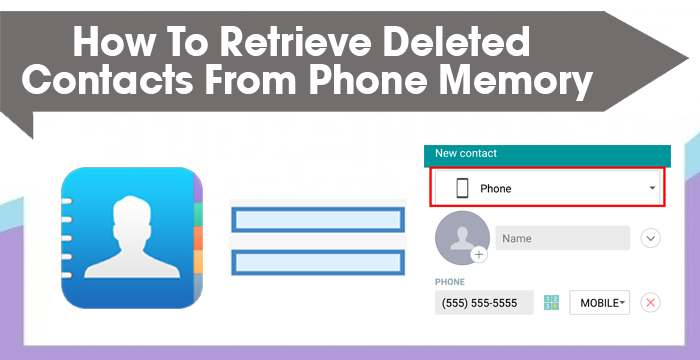
We all have lost our contact list once in our life and it gets so stressful because it had all the important contact numbers you had collected over a period of time. Not everyone has synced their Gmail to the device so we have come up with 2 other options through which users can backup contact list from the phone’s memory.
In this article, we have the step-by-step guide on how to retrieve deleted contacts from phone memory. We have added two options through which you can choose. Let’s get to the methods now;
How to Retrieve Deleted Contact List from Phone Memory through Android Data Manager
Table of Contents
- Go to the chrome or any web browser and download PhoneRescue for the Android device
- Install the file in your phone and launch it
- Now, connect the phone to the laptop using a cable
- Click on the contacts that you want to recover
- Now, conduct a deep and thorough scanning of your phone
- The contacts that you lost will appear and you can save them again on your phone as well as the laptop
This method can also be used to recover other files such as videos, photos, messages, and audios.
How to Recover Deleted Contacts from Phone Memory with ASQLiteManager
This method is possible only if your Android device is rooted. This “aSQLiteManager” will get you into the phone’s database from where you can recover the contacts.
All you have to do is find “/data/data/android.providers.contacts/databases” on your phone and then navigate to the contacts2.DB file. You will be directed to the deleted contact list.
This was all. In case of any questions, comment in the below section and we will be here to help!




