How To Recover Deleted Messages From WhatsApp on iPhone Device
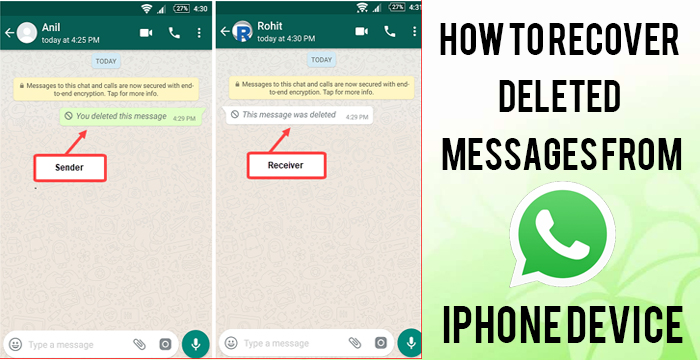
There is no doubt that WhatsApp has added convenience in your lives. We can communicate about anything to anyone in a matter of second. However, it becomes extremely difficult if a person is not able to access to the chats as they have been deleted. But do not worry because we have come up with four methods through which you can recover deleted messages on your iPhone.
In this article, we have discussed how to recover deleted messages from WhatsApp on iPhone device. We have shared 3 methods to recover the deleted messages.
Recovering Deleted Messages From WhatsApp Using iCloud Backup
Table of Contents
iPhone users can now recover the deleted messages using their phone’s iCloud backup. Let’s jump to the guidelines now;
- Uninstall WhatsApp from your phone and install it again
- Sign up from the same account that you were using before
- Once you are signed up, there will be a restore option through which you can recover the deleted messages.
Before practicing this method, make sure that you have enabled the iCloud backup.
Recovering Deleted Messages From WhatsApp Without iCloud Backup
In case you have not enabled WhatsApp backup on your phone’s iCloud, this method is for you. Keep reading for the step-by-step guide;
- Install the “iMyFone D-Back” on your laptop or desktop
- Once it has been installed, choose the smart recovery mode and then choose “lost or deleted by accident”
- Now, connect your iPhone to the laptop or desktop and start scanning
- After scanning, the deleted messages and images will show up and you can even recover them back in your WhatsApp
Recovering Deleted Messages From WhatsApp Using iTunes Backup
If you have always got your iTunes backup option enabled for the iPhone, you can recover the deleted messages and images easily. Read on for the instructions;
- Open iTunes on your iPhone and get it connected to your account
- Now, choose the “iPhone” icon and restore the backup
- You will be able to see the deleted messages and you can restore them
This was all about the recovery of deleted messages and images on the iPhone. If you want further assistance, comment down below and we will be here to help!




