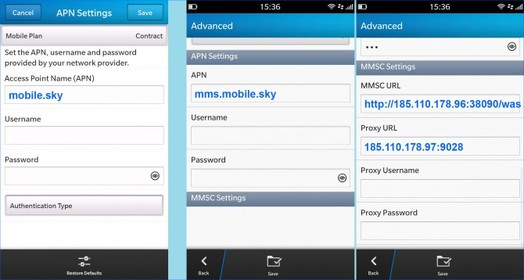Sky Mobile APN Settings – For Android, iPhone, BlackBerry, And Windows

In case you are trying to use the internet on your phone and have a Sky Mobile network but are unable to, there are high chances that you need to put in the APN settings to use the internet. In this article, we have talked about all the mobile users and have added the guidelines so that everyone can browse the web, use social media, and send and receive emails. It is safe to say that we have added details on Sky Mobile APN Settings – For Android, iPhone, BlackBerry, And Windows in this article.
Sy Mobile APN Settings for Android
Table of Contents
In this section, we have added the step-by-step guidelines to make sure that the Android users can use the internet on their phone is they are using the Sky Mobile network.
- In the first step, go to the settings of your mobile and click on “mobile & networks
- After clicking on that, choose the “access point” option and the details that we have mentioned in the table below;
- NAME: Sky Internet
- APN: mobile.sky
- MMS proxy:185.110.178.97
- MMS Port: 9028
- MMSC:http://185.110.178.96:38090/was
- APN protocol:IPv4
- Authentication Type: PAP
- APN Type: default, MMS
sky mobile apn settings | |
|---|---|
| NAME | Sky Internet |
| APN | mobile.sky |
| MMS proxy: | 185.110.178.97 |
| MMS Port: | 9028 |
| MMSC: | http://185.110.178.96:38090/was |
| APN protocol: | IPv4 |
| Authentication Type | PAP |
| APN Type | default, MMS |
Sky Mobile APN Settings for iPhone
We know that the number of iPhone users is increasing tremendously and by any chance that you are the iPhone user as well as Sky Mobile network user, this post is the perfect thing for you because we have added all the details related to APN settings!
- In the first step, go to the settings and then choose the “cellular data” option
- After that, just go for the APN or access points and add in the following details;
- NAME: Sky Mobile
- APN: mobile.sky
- MMS proxy:185.110.178.97:9028
- MMS Port: 307200
- MMSC: http://185.110.178.96:38090/was
- APN protocol: IPv4
- Authentication Type: none
- APN Type: default, MMS, supl, hipr
sky mobile apn settings | |
|---|---|
| NAME | Sky Mobile |
| APN | mobile.sky |
| MMS proxy: | 185.110.178.97:9028 |
| MMS Port: | 307200 |
| MMSC: | http://185.110.178.96:38090/was |
| APN protocol: | IPv4 |
| Authentication Type | none |
| APN Type | default, MMS, supl, hipr |
Sky Mobile APN Settings for BlackBerry
If you are a BlackBerry user and looking for the APN settings of Sky Mobile network, you have landed at the right spot because we have everything that you have been looking for. So, read on to know what we have in the house for you!
- Go to the settings and choose the option of “network connection”
- After that, choose the APN settings and add in the following details;
- NAME: Sky Mobile
- APN: mms.mobile.sky
- MMS proxy:185.110.178.97:9028
- MMS Port: 307200
- MMS URL: http://185.110.178.96:38090/was
SKY MOBILE APN SETTINGS | |
|---|---|
| NAME | Sky Mobile |
| APN | mms.mobile.sky |
| MMS proxy: | 185.110.178.97:9028 |
| MMS Port: | 307200 |
| MMS URL: | http://185.110.178.96:38090/was |
Sky Mobile APN Settings for Windows
If you are using Windows phone, it should be connected to the internet automatically but if it does not, we have added the APN settings that you can add to make sure that you are connected to the internet and is able to use it!
- In the first step, go to the settings, then network & wireless, and then go to the “Mobile + SIM”
- After that, tap on the SIM settings and choose the option to add APN Settings and then enter the following details;
- NAME: Sky Internet
- APN: mobile.sky
sky mobile apn settings | |
|---|---|
| NAME | Sky Internet |
| APN | mobile.sky |
Once you add the details, save them and you will be connected to the internet. We hope that this article solved your issue but in case of any queries and confusions, you can reach out to us in the comment section below and we will make sure that you are helped to the best. Thank you!