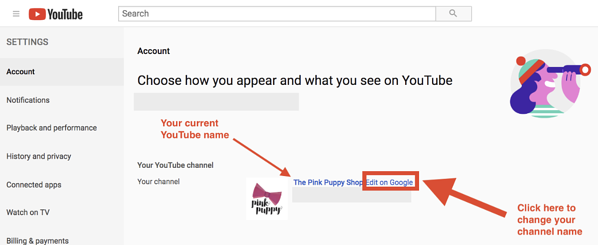How To Change The YouTube Channel Name Complete Guide

There are many things in life which cannot be changed and we regression about them. However, on YouTube, there is no such regret because one can easily change the information and whatever they like at extreme ease. There are many people who once created a cool YouTube channel name but when the maturity kicked in, the channel name sounded a bit off. If you are dealing with the same issue and want to change your YouTube channel name, there is good news for you. The good news is that we have created a step-by-guide with the pictures on How To Change The YouTube Channel Name in this article to help you all out!
How to change your YouTube Channel Name
There was a time when you sat in front of the desktop and watched the tutorials for creating a YouTube channel and today, you are reading this article to change the channel name of your YouTube, how the time flies! However, that is not out point because, in this section, we have added the guidelines to change the YouTube channel name;
First of all, sign in to the YouTube account by clicking on the top-right corner of the Google page. This will appear only if you have linked the YouTube with the Google account
Now, go to the YouTube settings from the top right corner
Now, click on the “Edit On Google” option
Then, fill in the new YouTube channel name. If the channel name is too long, you can divide the name into two parts as shown in the screenshot below;
Once you add the channel name, the new tab with “Display my name as” will appear
Once you are done with the changes, click on the “OK” button to save the changes
Once you hit the OK button, Google will ask for confirmation so, click on the “Change name” tab
This is done, you have successfully changed the name of your YouTube channel.
However, keep in mind that it might take some days to update across the YouTube so, don’t hassle!
This was all about How To Change The YouTube Channel Name and we hope that you got to change the channel name. If you need further guidance, reach out to us in the comment section below and we shall be here to help you out. Thank you!