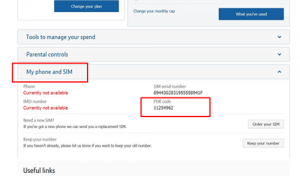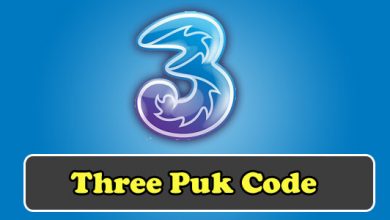Whenever you buy a sim card, it comes with a wallet on which a PUK code is always mentioned. But as careful as we may get, we often lose the wallet and we do not have anything left from which we can write down the PUK. PUK code stands for Personal Unblocking Key which is used to unlock the sim if the wrong password is entered three times.
Once the wrong pin is entered three times, the sim will be locked and you will need a PUK code to open it. If you are facing the sim blocking issue with your BT sim, you have come to the right place as we mentioned the BT Mobile PUK Code How To Retrieve – Complete Guide Step By Step to make sure that you have your sim unblocked and running.
You May Also Check:
- Lycamobile PUK Code
- Giffgaff PUK Code
- Jio PUK Code
- O2 PUK Code
- Lebara PUK Code
- EE PUK Code
- Vodafone PUK Code
- Three PUK Code
- Virgin Media PUK Code
There is now only one method that can be used to gain access to the PUK code and that is to use the official website.
How to Unlock BT Mobile Sim Through Website
Once you have locked it by entering a wrong code three times, do not try any more passwords as you may block it for forever. Instead, you can go for the following method;
- Go to the web browser and search for the official website of BT
- If you are unable to find the site, click on this link to reach to the website www.bt.com/mymobile >
- Once you sign in, you can see the option that says “My phone and SIM”
- Choose that option and you will be able to see the PUK code and then use it to unblock the sim
We have also added a snapshot to give you an idea of how it will look like
This was all about the unlocking of BT sim by using a PUK code. In case of any confusion, you can reach out to us for help and we will make sure that you are well-assisted. Have a good day! Thank you!