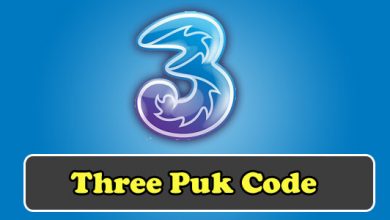If you are EE network user and have gotten your sim locked due to wrong PUK code entering, this post is for you because we have written about How To Retrieve EE PUK Code – Guides & Guidelines to make sure that our readers can unlock their sims easily.
At Legend Update, we acknowledge the unique preferences of everyone and that is why we have mentioned two different methods to make sure that every sort of the reader has access to the information related to the unlocking of sim. One method uses the call while the other one allows the users to get PUK code through website.
You May Also Check:
- BT Mobile Puk Code
- Lycamobile PUK Code
- Giffgaff PUK Code
- Jio PUK Code
- O2 PUK Code
- Lebara PUK Code
- Vodafone PUK Code
- Three PUK Code
- Virgin Media PUK Code
Unlocking EE PUK Code Through Call:
Table of Contents
We have mentioned this method to ensure that people who prefer doing things over call can easily unlock their sim. Follow the steps that have been mentioned below;
- Go to the phone and dial 150 if you are calling from another EE network. However, if you are using another network, you can call on 07953 966 250
- You will be connected to the customer care service from where you can request your PUK code
- They will ask few security questions and after that, you will be given a PUK code that you can use to unlock the sim
Unlocking EE PUK Code Through Website:
- This method just requires the users to visit the EE website and log on to the My EE account.
- Once you have logged in to the account, go to the menu and then choose the “Manage Device”
- Scroll down and you will see the “Unblock Sim”, click on it
- Now, click on show PUK code and you can then use that PUK code to unlock the sim.
This was all about the EE PUK code and unlocking the EE Sim. In case of any questions and queries, reach out to us in the comment section below and our team will be here to assist you. Thank you!