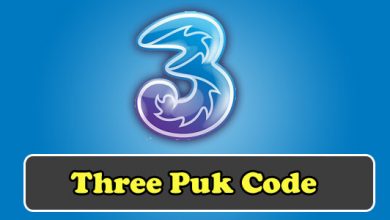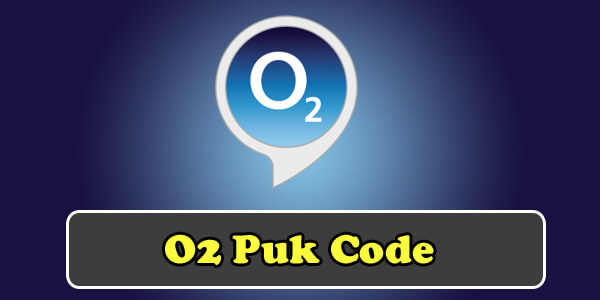

We have mentioned only one method to unlock the o2 sim because it is the only one possible and has been mentioned by the company.
You May Also Check:
- BT Mobile Puk Code
- Lycamobile PUK Code
- Giffgaff PUK Code
- Jio PUK Code
- Lebara PUK Code
- EE PUK Code
- Vodafone PUK Code
- Three PUK Code
- Virgin Media PUK Code
How To Unlock O2 sim Through Website
In this method, you need to have an internet connection and you will know why in a few seconds. However, we insist that you remember the PUK code once it has been mentioned to you. Have a look at the step-by-step guidelines!
- In the first step, use your laptop and go to the official o2 website http://www.o2.co.uk/puk/
- If you have an account on the website already, log on to it or else you can sign up for the account
- Once the logging in has been done, you can request for the PUK code
- Once you get the PUK code, use it to unlock the sim and make calls!
This was all about the o2 PUK code and how to unlock the sim. In case you have any questions, make a comment in the section below and our team will be here to assist you! If you like the article, share it with your friends and family!