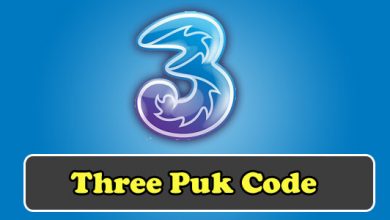The PUK code is an extremely sensitive matter which means that if someone puts in the wrong PUK code three times in a row, the sim will be locked temporarily and the right PU code will be required to make sure that you gain access to your sim. However, if the wrong code is entered ten times in a row, the sim will be locked permanently.
In case you have locked up to your sim card due to the incorrect password entered, read on because we have written two methods that will help you unlock the sim by PUK code. Have a look!
You May Also Check:
- BT Mobile Puk Code
- Lycamobile PUK Code
- Giffgaff PUK Code
- Jio PUK Code
- O2 PUK Code
- Lebara PUK Code
- EE PUK Code
- Three PUK Code
- Virgin Media PUK Code
Unlocking Vodafone PUK Code Through Call:
Table of Contents
This is a method for people who prefer doing things over the call rather than using online resources such as websites. Follow the steps to unlock your Vodafone sim card;
- In the first step, make sure that you have all the details such as name, address, and a 15-19 digit sim number that has been mentioned on the back of the SIM wallet
- In the second step, call the customer care service of Vodafone via another Vodafone number. You can call on 199 if you are calling from a Vodafone sim but if you are using another network, you will have to call on +91 9820098200
- Once the call has been made, listen to the IVRS recording carefully and choose the option for gaining access to the PUK code
- The moment you get the PUK, you will be connected to the customer care service agent who will ask you a few questions about the PUK code
- Make sure that you answer all those questions confidently and correctly
- You will be given a code after the questioning session which you can enter on your phone to unlock the sim card
Unlocking Vodafone PUK Code Through Vodafone Website:
This is the method designed for people who want to gain access to their sim card but they do not want to call. If you are one of those people, you can opt for this method as it will require you to go for the official Vodafone website. Read on for the precise guidelines;
- In the first step, switch on your internet connection and go to the Vodafone website
- Create a new account on their site if you didn’t have it already. In case you already had an account, you can log in
- Once you have been logged in the account, go for the PUK details and receive the PUK code for your sim card
- Enter this code in your mobile phone to unlock the sim and done!
This was all about the Vodafone PUK Code – Method & Guidelines. In case of any questions and queries, reach out to us in the comment section below and we will be here to help you! Thank you!