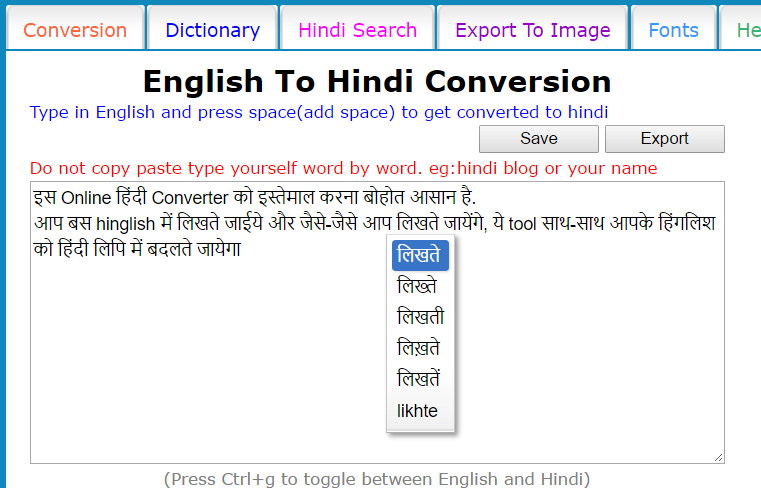Five Methods To Write Hindi Using English Keyboard
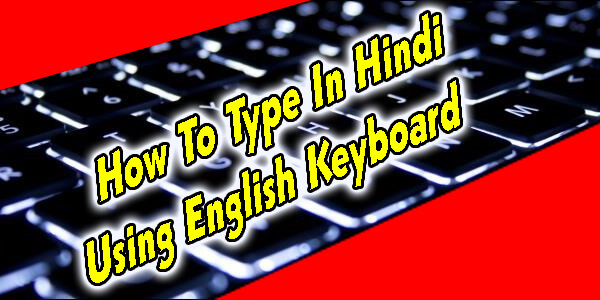
There was a time when Hindi was demoralized and only was being used in every document given its speech and other factors. However, today, English is being taken out from the track and Hindi is being given the importance it deserves. There is not a single important place in India where Hindi isn’t being used to convey the messages. For instance, if you take a newspaper, invitation cards, or even the affidavit, it’s written in Hindi.
If you were brought up in India, there are high chances that you would know how to write Hindi. However, it is equally important for you to know how to write English to hindi typing online, it becomes a hassle.
To make sure that you are able to write Hindi electronically, we have added Five Methods To Write Hindi Using English Keyboard. After reading our guide, you will be able to write Hindi with an ultimate fluentness wherever you like; Windows PC or even on the Android handset that you use.
- How To Integrate Instagram With Facebook Complete Guide Yesss! Mobile APN Settings for Android
- How To Reset iPhone
- App Store Optimization Tips & ChecklistYesss! Mobile APN Settings For Windows
- How To Create .BAT File Extension
- How To Delete Permanently WhatsApp Group
Method 1 – Using Online English To Hindi Converter
Table of Contents
This is something everyone thinks is ultimately the option when they cannot chat with their friends and family in Hindi. With these tools, you can easily translate your English or Roman English sentence in Hindi. For instance, if you wrote a line in English or Roman English, “Pooja will not come tomorrow” or “Pooja Kal Nahi ayegi, respectively. So, you can easily just copy the sentence, add it in the online language converter and it will show you the results as रोहित कल कॉलेज नहीं आएगा. There are tons of such software available online for a free conversion of the language. There is a famous website known as Changathi and it has to be the most effective one out there.
This software is very easy to use as you will just have to type in your sentence in English or Roman English and it will convert it for you in Hindi. There are also word options just like the thesaurus in MS Word from which you can choose the most suitable words for your sentence. The best thing is that there are no limits attached to it and you have the authority to convert as many sentences as possible. Last but not the least; it has an export button which will help you forward the message or text directly rather than dwelling into copy and pasting.
Method 2 – Using The Devanagari Keyboard
The above mentioned has to be the simplest and convenient option but if you need to ensure the authority over the operations, LexiLogos Online keyboard is the option you need to opt for. In addition to the Hindi language, it can convert the sentences from English to Bengali, Hungarian, Punjabi, Gujarati, Japanese, Tamil, and Italian
It can easily convert your words into above-mentioned languages and the keyboard has an optimal functionality as it allows the users to type in the message directly rather than copy and pasting from other points.
Method 3 – Using Google Translator
Google translator has to be the perfect tool in the market for everyone looking to convert the message from one language into another and along with it, it provides the desired font scripts
In this picture, you can clearly see how convenient and effective the tool is. However, besides the Hindi language, it allows the users to translate their words to over 100 language s. Last but not the least, it has high word count limit and users can convert the long articles at one time by copy and pasting it from the soft copy.
Method 4 – Using Hindi Fonts In Windows
If you are a Windows users and have the skills to write Hindi electronically, you can easily switch to the Hindi fonts in MS Word. However, if you don’t know how to do that, you will need to download the fonts in MS Word. To download the Hindi fonts in your MS Words, follow the below-mentioned steps;
- Download the Hindi fonts
- Then, open the control panel of your computer and go to “appearance & personalization”
- Then, go to “fonts”
4. Drag or choose the downloaded fonts into the font folder and when you open MS Word, you will have the access to Hindi keyboard
Method 5 – Using Hindi Language In Android
The number of Android users is increasing each day and if you have the Android phone as well, you can easily get the Hindi font and start typing through your default keyboard just like you write English or Roman English. So, follow the given steps;
- First of all, go to the settings and then opt for “language & input”
- Then, click on the language and select Hindi from the list

4. Then, disable the “Use system language”
5. Then, choose the Hindi language from the list and activate it and done!
This was all about Five Methods To Write Hindi Using English Keyboard and we hope you got to write Hindi through your phone or laptop easily. If you still have any questions, reach out to us in the comment section below and we shall be here to help! Thank you!