Zong PUK Code-How To Reset Unlock Zong SIM With PIN Code
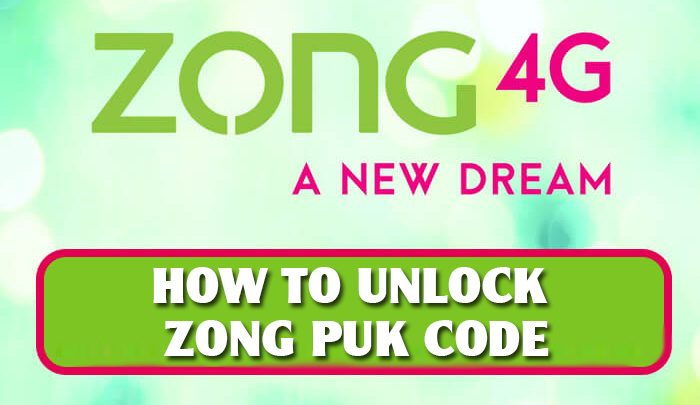
In this article, we are going to share the methods to restore and unlock Zong PUK Code. Without knowing your PUK Code, you will not be able to access your SIM Card in case you have enabled the option in your mobile phone. We have elaborated and discussed a few methods to gain access to your SIM card by recovering the PUK Code. But before we jump on to methods, we would like to give a brief introduction to Zong.
Zong is a collection of Zong and China Mobiles. They are headquartered in Islamabad. Zong is the first overseas setup of China Mobiles and it is their 100% subsidiary. Zong has the fastest internet among all other service providers of Pakistan which has made the second largest GSM service of Pakistan. They have a large user base of 31 million under their belt and it is all due to their exceptional services and never-lacking service in any aspect. Due to their large user base, they have managed to gain a strong market position and has 21% market shares of Pakistan cellular networks.
Now let’s talk about the methods to recover and unlock Zong PUK Code in case you cannot access your phone and normal communication purposes. There are basically 3 methods that we are going to elaborate. Upon the exact following of these methods, you will be able to recover the PUK Code without any hassle and any annoying experience.
Zong PUK Code and Resetting Methods
Table of Contents
We have enlisted and elaborated three methods to use and gain access to your data on SIM Card. Let’s move on to the methods;
Zong PUK Code and Resetting Method 1
This is a method where you just have to grab your SIM Card box and turn it around. You will see the default PUK Code and all you have to do is to enter it. As soon as you enter the PUK code, you will be directed to your phone which you can use to make calls, send meds ages and use the internet.
Zong PUK Code and Resetting Method 2
In this method, you have to use a code which we will provide. Read the table below to know the instructions and follow them; After sending the SMS, you will receive the PUK Code that you can use. Kindly keep in mind that send this message from Zong number only or else it will not work.
Zong PUK Code and Resetting Method 3
This method is easy and simple as it does not involve any codes. Read further to know the step-by-step guide of this method;
We hope that this article was helpful to you and you got to know your PUK Code. In case, you need any further guidance, comment in the section below and our team will get back to you on the matter.
Here Is Puk Code And Pin Number To Unlock Your Zong Sim
| Go to the messages option and open a “create new message” option |
| Now, type PUK Mobile Number |
| Send the message on 380 |
| Open the dial pad from another phone and make sure it has Zong SIM |
| Call at 310 which is Zong’s official helpline |
| You will be connected to a call center agent and he will tell you a PUK Code after an inquiry |
| YOU MAY ALSO CHECK OTHER NETWORK CALLS AND INTERNET PACKAGES: | ||||||
|---|---|---|---|---|---|---|
 | Jazz Balance Check Code | Jazz Balance Share Code | ||||




